Don’t Have Your ASIFA-Hollywood Card?
We’ll soon be announcing this year’s membership card distribution, but in the interim, here are instructions on how to access a digital ASIFA-Hollywood membership card:
- In the menu box, scroll down and click the Membership option.
- Click the Update Your Profile button, then login.
- If you need to reset your password, click the Forgot Password? link.
- Scroll down to the Membership Card Status section.
- Click Print Membership Card link.
You can also access your digital card on your phone, or follow similar steps on your PC and print out your card.
If you have any questions or need assistance please feel free to contact us at info@asifa-hollywood.org.